This week I continued to develop a papercraft sculpture. We reviewed the tab process - and although I never quite got the trim process to work for me, I did manage to utilize split very handily.
I really hemmed and hawwed over chosing an object. On one hand, a lot of the things I care about seemed trivial or derivative, on the other, I had an object that changed my life...but it seemed too heavy.
I decided to face the hard thing. My object is my destroyed car. I have avoided looking at pictures of this object for a long time, so it was an interesting exercise in reference. I was driving the car when it was totalled by a van making an illegal turn. More than two years later, I live with the ongoing effects of that moment.
I started by laying an image in rhino and getting a sense of the flow of the car, by setting up points.

I mirrored the points and created planar surfaces between them, then laid vertical planes in.
I extruded curves I had built from the original points to create windows. I began to get a sense of volume and that allowed me to visually see where I had space to reinforce the structure.
I realized I could create two layers to the car- an inner black layer that would provide framing and the dark interior - and then an outer blue layer. By filling the trunk, engine and underside with forms, the overall craft would be sturdier than a single layer of card as a skin. I scaled the interior down so it wouldn't stretch the exterior.
black inner layer for aesthetic and function
There was lots about the versa note I just didn't have time to model but I did want to have the swoopy panels on the doors.
After creating the whole model, I began to take it apart. It was a lot easier to look at the photos of the accident when I was looking for technical specs.
I assigned some colours for visualization - this allowed me to check how I was doing in terms of accuracy.
I couldn't model the full damage but I think I captured the most obvious.
Time to unroll
I kept the models in folded form, as well.

And then it was time to make it 2d and apply tabs. So many tabs. I thought a lot about the size - I was concerned about too big vs too small but knew this was going to be complex either way with two layers.
I told my partner that I was just going to put in a few more hours, keep it simple and then spend the evening with him. Well - he's been in bed for several hours and I'm just finishing up. I got lost in this project (which was probably more therapeutic and useful than several hours of Destiny 2 or watching Netflix so I'm not mad!)
I set up everything for printing, but am still considering whether I really want to stick to 8.5x11 for paper size. As I print my own comic boards for inking, I have a home printer that takes cardstock up to 11x17. That seems like a tomorrow problem though, as I don't need the templates until Monday.
Is it weird I'm looking forward to having a mini-paper car? Three weeks ago, I would have said that would never happen. The accident was one of the worst days of my life, but I think I'm ready to remember how much I loved that little blue car.













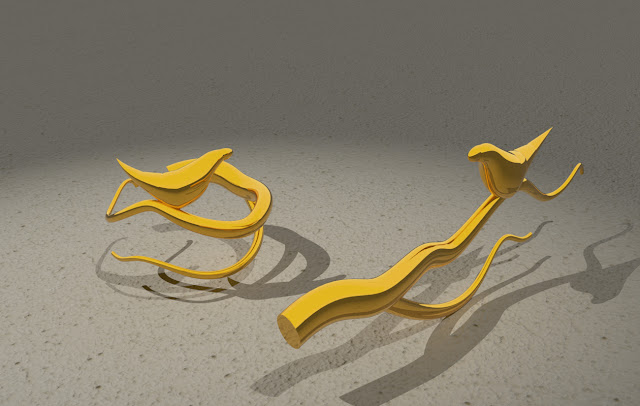


Comments
Post a Comment