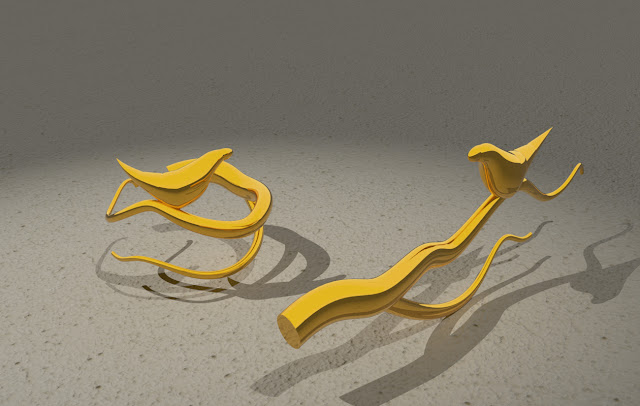The Chess of Me

Well, we made it to semester end. Our chess set designs were finalized, and we booked times into the lab to print. I had known from the beginning that I wanted to lean strongly into 3D printings ability to construct a layered intricate product that could self-support - I had handled the example prints in the lab and really got a sense that this was a rigid lightweight plastic that would hold itself up as long as I gave it a sufficient base and stayed mindful of its gravity center. I love that 3d printing can create these spire-like hollow forms, with peekaboo cutouts between forms so I hoped to bring that into my print. Whilst these designs are possible in wood or clay from a technical sculptural standpoint, I do think they work best in print and showcase what I admire about the material. I blogged my concepts previously - but this was the winning concept Concept sketches Peer feedback went well - I had some trouble deciding between the dinosaur concept and the man who was d...